Keeping Search Engines apprised of the content updates(additions/modifications/removals) is crucial for businesses to amplify user acquisition and to improve user experience. While Google’s scheduled recrawl may take up to weeks for scanning certain sites again, it is recommended to notify Google of essential content updates early to drive the needed traffic to gain maximum possible value.
NOTE: If the site holds short-lived content like live events, jobs, etc., you will also be able to benefit from Google Indexing API. This blog describes how to integrate Google Indexing API with Sitecore Publish.
With Sitecore Powershell Extensions, Sitemaps can be submitted to Search Engines’ Ping services quickly and flexibly.
STEPS TO CREATE POWERSHELL MODULE
Powershell Module(Eg: ‘SEO’) can be created under /sitecore/system/Modules/PowerShell/Script Library using ‘Module Wizard’ Insert Option,
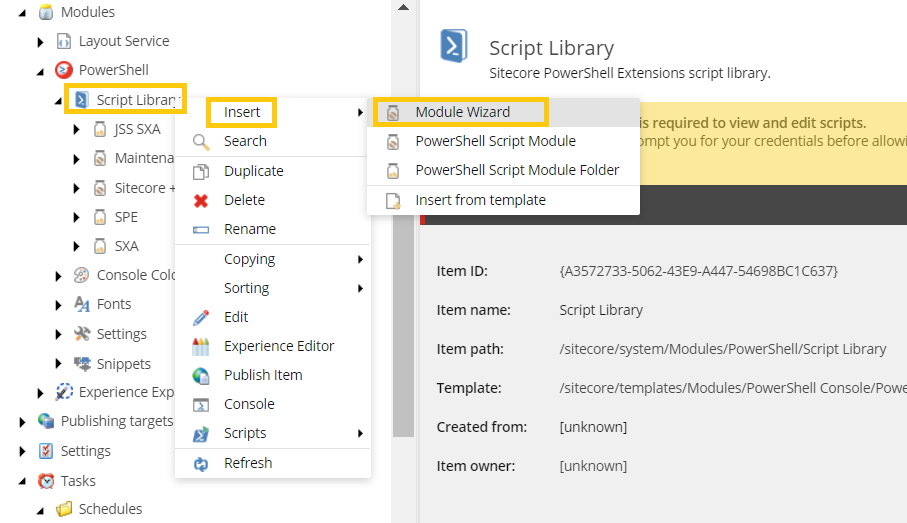
Ensure to select the ‘Content Editor’, ‘Tasks’ and ‘Shared Functions’ Integration Points while creating the module,

Remove the items under Ribbon item. Build the following tree structure under SEO module item based on templates/insert-options indicated below,
- Content Editor
- Ribbon
- SEO (PowerShell Script Library)
- Sitemap (PowerShell Script Library)
- Submit (PowerShell Script)
- Sitemap (PowerShell Script Library)
- SEO (PowerShell Script Library)
- Ribbon
- Functions
- Invoke-PingService (PowerShell Script)
- Submit-Sitemap (PowerShell Script)
- Tasks
- Submit Sitemap (PowerShell Script)

Below PowerShell Scripts shall be copied into the ‘Script body’ field of above created ‘PowerShell Script’ items,
Ensure to update the live site’s sitemap URL(s) within the above Submit-Sitemap function.
Navigate to ‘PowerShell ISE’ from Sitecore LaunchPad. Select the ‘Settings’ tab and choose ‘Sync Library with Content Editor Ribbon’ from ‘Rebuild All’,

‘Submit’ option should now be available within the ‘Sitemap’ Chunk of the new ‘SEO’ tab, using which Content Authors can make on-demand Sitemap submissions to Google, Bing, Yahoo, and DuckDuckGo Search Engines.
STEPS TO CREATE POWERSHELL SCHEDULED TASK
A Powershell Scripted Task can be created under /sitecore/system/Tasks/Schedules from Insert Options to automate submissions at a scheduled frequency,


The schedule frequency can be anywhere between few hours to few days for the site depending on the frequency of content updates happening and how frequently Google crawls the site (can be identified from the Google Search Console). Ideally, the Google bot crawl rate shouldn’t affect the site performance. If needed crawl rate can be optimized as per this documentation.
Bing’s index covers Yahoo and DuckDuckGo search engines, hence they do not require dedicated sitemap submissions.
Ensure that the lastmod field for the URL(s) are up-to-date in Sitemap file, as Google uses this field to determine if an URL is modified and if it requires crawling. It may take few minutes to few hours for the Search Engine bots to crawl the site once the request is submitted. Once Search Engine starts crawling sitemap, ‘Last read’ value gets updated with the current date in the Google Search Console,

Happy Crawling!
